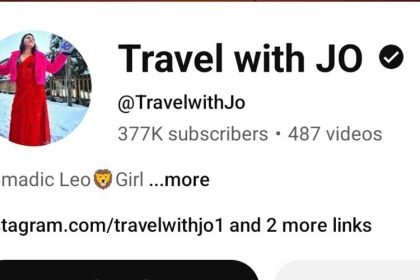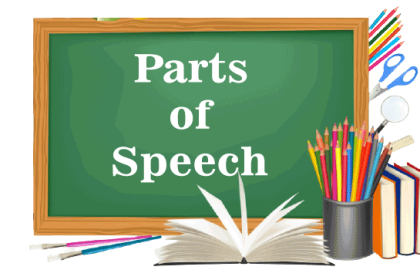Here are information about How to Register FIR Online in Maharashtra, India.
Step 1 : Click on the link to visit the website of Maharashtra Police
Follow the menu
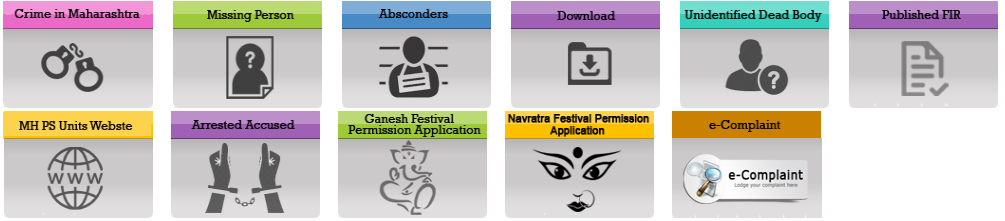
Step 2: Click on e-Complaint
The Following Menu will open
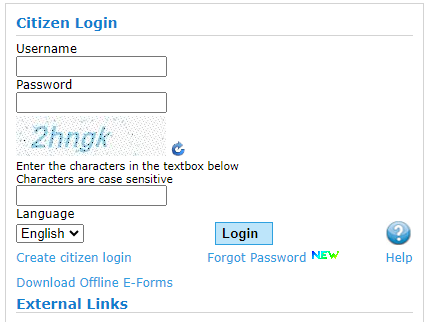
Step 3: If you are registered with the website Enter Login Name, Password, Security Code and Click on Login.
After Login you may lodge your Complaint
If you are not Registered with the website
Click on Create Citizen Login
Step 4: Enter the required information
Personal Details
Name : Enter your name
Father’s/ Husband Name : Type father or husband’s name
Gender : Select gender from the list
Landline No: Enter landline Number if you have
Email ID: Enter your email ID
Mobile No: Enter your Mobile Number
Age Panel
Date of Birth: Enter your date of birth
Address: Enter your address as per the format shown
Login Details
Login ID: Enter a new login ID
Password: Enter new password
Confirm Password: Reenter your password
Security Code: Enter the code showing on the screen
Step 5: Click on Submit Button
Now You are registered with the Citizens Portal
Step 6: Again Click on e-Complaint
Step 7: Enter Login Name, Password, Security Code and Click on Login.
After Login you may lodge your Complaint.




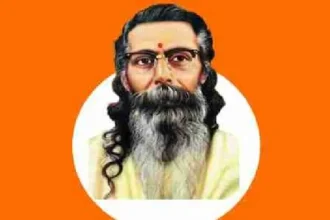

 If you want to use your preferred UPI app, our UPI ID is raj0nly@UPI (you can also scan the QR Code below to make a payment to this ID.
If you want to use your preferred UPI app, our UPI ID is raj0nly@UPI (you can also scan the QR Code below to make a payment to this ID.