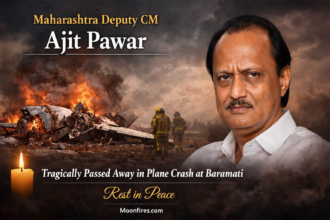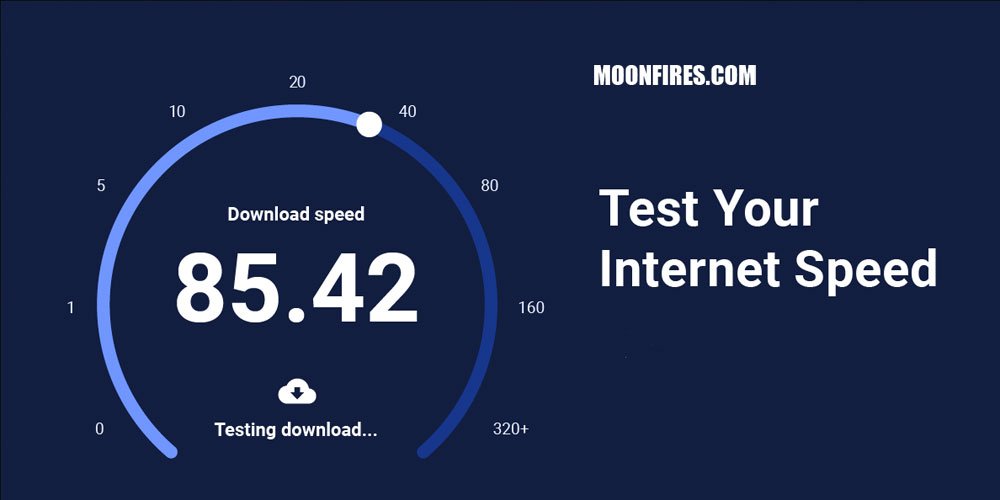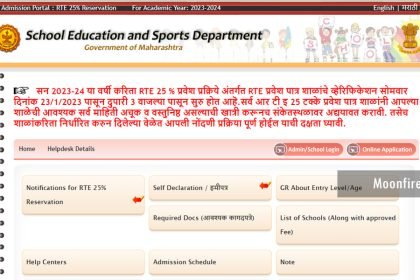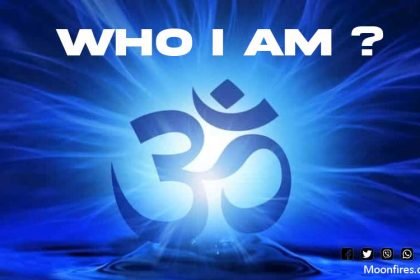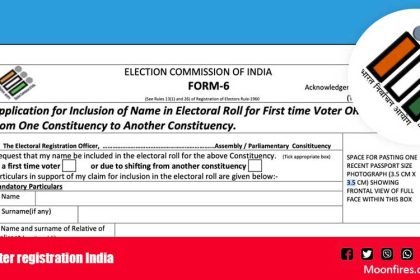Navigating the Digital Fast Lane: Understanding Internet Speed Test. In an era where the internet is an indispensable part of our daily lives, having a robust and reliable internet connection is crucial.
Whether you’re streaming your favorite show, participating in a virtual meeting, or gaming online, the speed and reliability of your internet connection can significantly impact your digital experience. This is where internet speed tests come into play, serving as a valuable tool for users to gauge and optimize their online connectivity.
The Need for Speed
Internet speed refers to how quickly data is transmitted over the internet. It is typically measured in megabits per second (Mbps) or gigabits per second (Gbps). The higher the speed, the faster data can be downloaded or uploaded. A speedy internet connection ensures seamless browsing, smooth video streaming, and lag-free online activities.
:max_bytes(150000):strip_icc()/speed-test-580e7a2b5f9b58564ce47143.png)
Understanding Internet Speed Tests
Internet speed tests are tools that assess the performance of your internet connection. They provide insights into crucial metrics such as download speed, upload speed, and ping. Here’s a breakdown of these metrics:
- Download Speed: This measures how quickly your device can receive data from the internet. It is crucial for activities like streaming videos, downloading files, or loading web pages.
- Upload Speed: This indicates how fast your device can send data to the internet. It is important for activities like uploading videos, sending large files, or engaging in video conferencing.
- Ping (Latency): Ping measures the time it takes for data to travel from your device to a server and back. Lower ping values indicate a more responsive connection, which is vital for online gaming and real-time communication.
How to Perform an Internet Speed Test
Performing an internet speed test is a straightforward process. Numerous online platforms and apps offer this service. Here are the general steps:
- Choose a Reliable Speed Test Platform: Opt for reputable speed test websites or apps. Popular options include Ookla’s Speedtest, Fast.com, and Google’s Speed Test.
- Close Unnecessary Applications: To get accurate results, ensure that no other devices on your network are using a significant portion of the bandwidth. Close unnecessary applications on your device before running the test.
- Run the Test: Click the ‘Begin Test’ button on the speed test platform. The test will measure your download speed, upload speed, and ping. The entire process usually takes just a few seconds.
- Interpret the Results: Once the test is complete, the platform will display your internet speed results. Compare these values with your internet service provider’s advertised speeds to determine if you’re getting what you’re paying for.
Troubleshooting and Optimization
If the speed test results are not as expected, there are several steps you can take to troubleshoot and optimize your internet connection:
- Check for Background Downloads: Ensure no other devices on your network are downloading large files or running bandwidth-intensive applications.
- Restart Your Router: A simple restart of your router can sometimes improve internet speed by clearing temporary glitches.
- Upgrade Your Plan: If you consistently experience slow speeds, consider upgrading your internet plan with your service provider.
- Optimize Wi-Fi Signal: If you’re using Wi-Fi, ensure your router is placed in an optimal location and consider using a Wi-Fi extender for larger spaces.
In conclusion, internet speed tests are invaluable tools for users seeking to understand and optimize their online connectivity. Regularly performing these tests can help identify potential issues, enabling users to take corrective measures and ensure a smoother online experience in our increasingly digital world.
You can Check your Internet Speed Test Below also!
Provided by Meter.net
Unlock the Power of India with an Alternative to Twitter and Facebook!